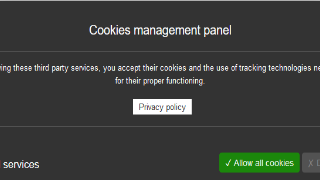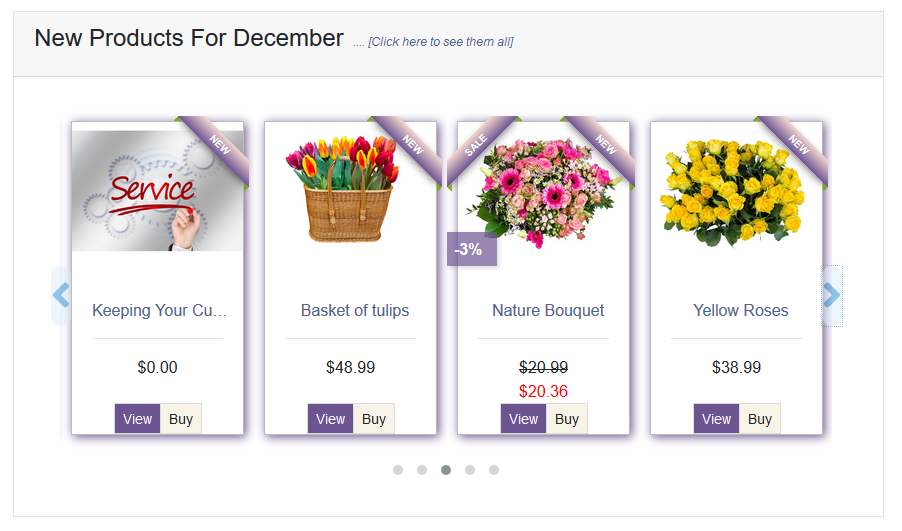Search the Community
Showing results for tags 'jcm'.
-
JcM Specials % Product Info Phoenix V1.0 A simple add-on to let you place a Specials carousel with “%” card on the product info page. It takes the discount applied to specials. You can edit the card color and text size and color in admin. You can also edit the border shadow effect. Requires the owl_carousel 2.3.4 script to be loaded using the header and footer using Header_Tags CDN . You only need these installed once. Owl requires the owl style sheets and jQuery to be loaded in a specific order to work properly. See the recommendations here https://owlcarousel2.github.io/OwlCarousel2/docs/started-installation.html If you are using any other add-on using owl it may cause issues if it’s not installed correctly. It is a no core change add-on. Install and turn on both Header_Tags then simply install the other files and install and turn on the new add-on. It has been tested on Phoenix 1.0.1.1 only . Can be seen working on this custom test site
- 3 replies
-
- support thread
- jcm
-
(and 5 more)
Tagged with:
-
JcM WhatsApp Floating Button V1.3 A simple add-on that places a WhatsApp floating button onto your site. Your customer can then contact you using WhatsApp. You can set you number and text in the language file. Other settings are in admin. When the customer in on a page and uses the WhatsApp button he is taken to WhatsApp contact site if he is on a PC. If they are using a mobile or have WhatsApp installed on the device then they connect directly to your WhatsApp connection. The message will show your greeting text and the link of the product page they clicked from. That’s it enjoy. Has been tested on Phoenix V1.0.0.4 only. Can be seen working on my custom test site NOTE: This is NOT the official test site
- 10 replies
-
- support thread
- jcm
- (and 4 more)
-
JcM Bank Transfer Payments V1.0 Phoenix This is a simple add-on that allows you to add Bank Transfer as a Payments option. It’s an update to an existing add-on so all credit to original author. It requires NO core changes so just copy over the files provided. Once it’s installed simply go to admin and install and turn on. Bank details are set in admin Email sent to customer will show bank details to make payment If you wish the invoice to show your bank details then you need to edit your invoice.php or use the one provided (this is optional). That’s it enjoy. It has only been tested on Phoenix 1.0.4.0 only. Can be seen working on this custom test site
-
JcM Index Banner carousel Animated V1.0 This is an Index add-on that lets you place a carousel banner on the index page of your site which can be animated if required. It will show up to 8 banners. It allow start and finish dates to be set for the banners. This can only be done for the last 7 as the first must always be active for carousel to run. Banner will only show when start date is reached and will turn off on end date. The date must be entered in correct format. Simply copy over all files install and turn on like any other add-on. The overlay text for each banner and images can be set in the language file. You can also select which pages it is to be shown on. The animation is set by the header tags add-on which must be installed once only. It’s a bit complicated to explain but if you play with it you will figure it out. Each banner can have its own animation as can the 2 text groups on each banner. You can also use the animated class’s on any other add-on if you wish by simply adding the required class. That’s it enjoy. It has only been tested on Phoenix 1.0.5.4 only. Can be seen working on this custom test site
- 22 replies
-
- index banner
- carousel
-
(and 3 more)
Tagged with:
-
JcM Navbar SuperFish Cat's V1.2 Phoenix This is a simple add-on for Navbar categories using SuperFish.js It requires NO core changes so just copy over the files provided. Once it’s installed simply go to admin and install and turn on. If you have deep cats or long names then you will have issues showing drop down or fly out menus on small screens! So it’s up to you to decide if this is worth installing. This add-on has 2 types of cats built into it. 1) Fly out SuperFish categories. These can be turned on and off and also can be blocked on smaller devices in admin. 2) Stock osC categories as a simple drop down with depth display set in admin. So pick the one you need. That's it enjoy.... Can be see working on this site SuperFish with images switched on. Stock osC with depth set to 4 on mobile
-
JcM GDPR-cookie-widgets V1.2 Phoenix let’s you add a cookie widget to your site. This will allow your customer to refuse cookies if they wish to and let you comply with legislation. What you allow will depend on who you are and what legal requirements you need to comply with. It is imposable to make an add-on that will work out of the box for all shops. The header_tag installs the main script which loads the main js and makes language selection. It also allows you to enter the custom scripts for your cookies. You have 10 input boxes admin to enter custom scripts. You do not need to use all 10, these are just to make management easy for most shops who will need only a few so can enter one into each box. If you need more than ten then just add extras all into one box. Included in the files is a list of some of the main scripts needed. Simply copy from <script to </script> and paste into input box and save. <script type="text/javascript"> (tarteaucitron.job = tarteaucitron.job || []).push('adsense'); </script> That’s all that is required. If you need more scripts then go to this website and search for the one you need. https://opt-out.ferank.eu/en/install/ The script is multilingual but I have only added a few to the code. These are in the header_tag class so if you need more you can edit it and add them. $language_code == 'fr' || $language_code == 'en' || $language_code == 'nl' || $language_code == 'de' || $language_code == 'es' || $language_code == 'it' || $language_code == 'pt' || $language_code == 'pl' || $language_code == 'ru' ) { I have to thank @Gyakutsuki for all his help with this add-on and especially the multilingual code. That’s it again as always copy everything over into correct directory's don't forget to copy the new js files to ext. Then go into admin and install and set up the module. The rest is straightforward and should be self explanatory. Has been tested on Phoenix 1.0.3.0 only. You can see it working on this site Enjoy.
-
JcM Side Navigation V1.0 Phoenix A simple add-on to let you place a simple side menu onto your site. It’s a basic off canvas menu which slides out from the sides. It can be left or right handed simply select in admin. It also work well on small screens. That’s it enjoy. Has been tested on Phoenix V1.0.5.4 only. Can be see working on this site
- 5 replies
-
- side navigation
- jcm
-
(and 1 more)
Tagged with:
-
JcM Footer Info Links2 V1.0 Phoenix A simple add-on’s that allows you to display stock links in the footer of your site with more display flexibility. It’s a simple no core change add-on so just copy files over go to admin and install and setup. It uses the stock Phoenix links The display of the links can be set in admin to be row or column. When set to row and seen on a small screen display will show only one link at a time as they auto scroll by. Touching the link will stop the scroll. The add-on includes one additional link to a price list. This is optional if you don't need it then don't use it. As with all stock links they can be added to or removed in the language file. That’s it enjoy. It has only been tested on Phoenix 1.0.5.3 only. Can be see working on this site Row display, Small screen display
-
JcM Header Sales Coundown V1.0 - Phoenix This is a header add-on that lets you place an events banner on your website. It has a built in countdown timer to show how long the event has to run. It requires NO core changes so just copy over the files provided. Once it’s installed simply go to admin and install and turn on. You can change the styling in admin it uses stock BS Class’s. You can also select the placing of the text within the container it’s added to. You can set an events start and end date so banner is added and removed automaticity form site. You can select which pages it is shown on. Has been tested on Phoenix 1.0.5.3 only. That’s it Enjoy… Can be see working on this site
-
JcM New products carousel v7.0 Phoenix Let you place a new products carousel the index page. It is based on an existing add-on so all credit goes to the original author. You can display 3 overlays onto the carousel. 1) New ribbon 2) Sale ribbon (animated) 3) % discount card (animated) You can have all 3 or any combination simply select which in admin. The Carousel animation is set in admin and can be slide or instant switch. Updated for Phoenix and loads scripts using hooks. It is still a no core change add-on. Simply copy over the files and install and turn on the new add-on. It has been tested on Phoenix 1.0.4.0 only can be seen working on the normal test sites.
-
Product info Notifications V1.0 Phoenix This is a simple add-on for product information page. It will allow you to place a product notification link on the product info page. It uses the stock code which is use by the notification box. It requires NO core changes so just copy over the files provided. Then simply go to admin and install and turn on. You can change the styling in admin it uses stock BS Class’s. You can also select the placing of the text within the container it’s added to. The symbols used can also be changed. The heading can be turned off The view all link can be turned off Has been tested Phoenix 1.0.5.2 only. That's it Enjoy... Can be see working on this site
-
- notifications
- jcm
-
(and 2 more)
Tagged with:
-
JcM Password Forgotten V1.0 Phoenix This is a simple add-on the Password Forgotten onto the login page. It requires NO core changes so just copy over the files provided. It’s a hook so nothing else to do, it should just appear on the login page. That’s it Enjoy.. Has been tested on Phoenix Version 1.0.4.0 only. You may or may not need this so check first. Can be see working on this site On stock Phoenix 1.0.4.0 this is what is shown, After adding the hook you should see.
-

Support thread for JcM Header Basket V1.0 Phoenix
JcMagpie posted a topic in General Add-Ons Support
JcM Header Basket V1.0 Phoenix This is a simple add-on to display your basket in the header section. It behaves the same as the stock navbar cart apart from the image which is red if car is empty but turns green when something is placed in the cart and it show the total in the cart as it changes. Simple cart images are provided but you can replace these with your own as required. It requires NO core changes so just copy over the files provided. Once it’s installed simply go to admin and install and turn on. Aditional basket images have been provided so change if needed or use your own. You can also use a ff icon if you wish, just go to the language file and you will see code for " fas fa-shopping-basket" just commet (//) out the image lines and uncomment the ones you need. Has only been tested on Phoenix 1.0.4.0 That’s is Enjoy.. As always can be seen working on the normal sites. Can be see working on this site -
JcM Header /Footer Message Animated V1.0 This is a simple add-on to let you display 1-4 messages in your header or footer ( install the one you prefer) these can be turned on or off in admin. It also gives one sales message which is set by start and finish date so will only show when required. It requires NO core changes so just copy over the files provided. Once it’s installed simply go to admin and install and turn on. You can turn the messages on/off in admin. The messages are set in the language file. You can change the text and icons and styling as required. You can also select which pages it is to be shown on. The animation is set by the header tags add-on which must be installed once only. It’s a bit complicated to explain but if you play with it you will figure it out. Just take a look at the animated version in the stock install. You can also use the animated class’s on any other add-on if you wish by simply adding the required class. That’s it enjoy. It has only been tested on Phoenix 1.0.4.3 only. Can be seen working on this custom test site
-
JcM Product info All Price V1.0 Phoenix This is a simple add-on for product information page. It will allow you to show price both with, without tax and NO tax as a subset of the main setting. This way the customer is always aware of what the prices is. It requires NO core changes so just copy over the files provided. Once it’s installed simply go to admin and install and turn on. Has only been tested on Phoenix 1.0.4.0 That’s is Enjoy.. Can be see working on this site No VAT INC VAT
-
JcM Header Horizontal Menu V1.4 Phoenix This is a simple add-on for a Header Horizontal Menu using Superfish.js It requires NO core changes so just copy over the files provided. Once it’s installed simply go to admin and install and turn on. Be sure to install the SuperFish hook only once. That’s it Enjoy.. Has been tested on Phoenix Version 1.0.4.0 only. Can be see working on this site
- 4 replies
-
- header
- horizontal
-
(and 3 more)
Tagged with:
-

Support thread for JcM Background Video Hook V1.0
JcMagpie posted a topic in General Add-Ons Support
JcM Background Video Hook V1.0 This is a simple add-on to let you display a background video on your website. Make your landing page a bit more interesting that the stock layout! What could be better than a background video to grab the customers attention. It can be anything you like keep it relevant and short. A play/pause button is provided and the stock install will only show on homepage. You can change this by editing the hook to add other pages if you like. It requires NO core changes so just copy over the files provided and that's it. You can change the video and other functions in the language file. By default the opacity is set to 0.1 but you can change this if you like. The css used is also in the language file and you can modify that as required for your site. That’s it enjoy. It has only been tested on Phoenix 1.0.4.3 only. Can be seen working on this custom test site- 1 reply
-
- background
- video
-
(and 3 more)
Tagged with:
-
JcM Shopping Cart Message V1.0 Phoenix This is a simple add-on to let you add 1 to 4 messages in your shopping cart. It requires NO core changes so just copy over the files provided. Once it’s installed simply go to admin and install and turn on. You can turn the messages on/off in admin. The messages are set in the language file. You can change the test and icons and styling as required. That’s it enjoy. It has only been tested on Phoenix 1.0.4.3 only. Can be seen working on this custom test site
-
JcM Events Calender V1.0 Phoenix 1.0.4.0 This is a simple add-on that lets you add a store events calender to your site. It make use of fullcalender.js to render the calender. All the required css and scripts a loaded using a hook so don’t for get to load that. A simple button in a card is used to access the calender. You can change this if you wish to make it just a test link or something else, but as stock it’s a button. The button class can be changed in admin. The calender itself is shown on a new page. FullCalender.js can be as simple or as complex as you like. This is a simple implementation, the styling is basic and so is the complexity. To add new events or edit existing ones all that is required is to edit the language file calender.php. The install is provided with a number of test evens showing how they can be setup. You can get more information form the official site https://fullcalendar.io/ That’s it enjoy. It has only been tested on Phoenix 1.0.4.3 only. Can be seen working on this custom test site
-
JcM Product Info Page Print V1.0 Phoenix This is a simple add-on for product information page. It will allow you to place a print page link on your product pages. It requires NO core changes so just copy over the files provided. Once it’s installed simply go to admin and install and turn on. You can change the styling in admin it uses stock BS Class’s. That’s it enjoy. It has only been tested on Phoenix 1.0.4.0 only. Can be seen working on this custom test site
-
- jcm
- page print
-
(and 2 more)
Tagged with:
-
JcM footer Open Street Map V1.2 Phoenix A simple add-on that allows you to place a Open Street Map into the footer. It’s a simple no core change add-on so just copy files over go to admin and install and set up. Do you have a bricks and mortar store? Tell your customers about it on your website add a map with details about your store to your website. How? It's simple and free, takes a few minutes to do. Simply go to https://www.openstreetmap.org The easiest way is to use the 'sharing' sidebar on the right on the main osm.org site, there choose embeddable HTML. To make it responsive change width to 100% Now add the script in the language file replacing the one already in it. That’s it enjoy. Has been tested on Phoenix 1.0.3.0 only. Can be seen working on this test site
- 5 replies
-
- support thread
- jcm
- (and 5 more)
-
Not in the app's store just download from here. JcM index new products V1.0 Phoenix A simple add-on to let you display an index new products on your site This allows you to set the number of days from which the new products are selected. If no new products added in that period nothing is displayed. So you could set it to show new products added in last week, month or year. You can change the title to whatever you prefer “New products this week” It also make use of a small bit of code to allow you to have the image change on mouse hover (this is done using a small snip-it of code posted by @kgtee in the forum. To use the image change you need to add both the main image and one large image. As you will see the display has been changed to show a nice compact view with the product name disabled and the image set in the top of the card. The product name can be turned on again if required in admin. Again totally stand-alone with no core code change. Simply copy all files into relevant sections and go to admin and install. That's it Enjoy. Can be see working on this site JcM index new products Phoenix V1.0.zip
-

Support thread for JcM AdBlock Check Phoenix V1.2
JcMagpie posted a topic in General Add-Ons Support
JcM AdBlock Check Phoenix V1.2 If you use siders or banners on your site these can be blocked by adblockers depending on how the user has set his browser. This add-on will display a modal leting them know if it's blocking content. Updated to add language file. Updated to show modal only once per session. A simple add-on to let detect if user has Ad-blocker enabled on his browser. It will display a message in a modal window. It is a no core change add-on and uses site-wide hooks. Simply copy all the files over. There is nothing to turn on. It is done using hook’s so can only be installed on sites with hook’s available. It have been tested on Phoenix 1.0.3.0 Can be see working on this test site Enjoy. -
JcM Product QR code V1.0 Phoenix This is a simple add-on it will allow you to Place a QR code image on each product page. It requires NO core changes so just copy over the files provided. Once it’s installed simply go to admin and install and turn on. You can change the styling in admin it uses stock BS Class’s. You can also select the placing of the text within the container it’s added to. That’s it enjoy. It has only been tested on Phoenix 1.0.3.0 only. Can be seen working on this custom test site
- 1 reply
-
- product qr code
- phoenix
-
(and 1 more)
Tagged with:
-
JcM Our Bestsellers Image Box V1.0 A simple add-on that places an alternative best sellers box on your site. Plain text may not sit well in all site designs. This add the product image to add a bit of color. You can set you number of items to be displayed in admin as well as setting the image size and position. It’s a no core change add-on so simply copy over files and install and turn on. That’s it enjoy. Has been tested on Phoenix V1.0.1.1 only. Can be seen working on my custom test site NOTE: This is NOT the official test site
- 2 replies
-
- support thread
- jcm
-
(and 5 more)
Tagged with: