
mendoh
-
Posts
306 -
Joined
-
Last visited
-
Days Won
2
Posts posted by mendoh
-
-
1 hour ago, osCommerce-Official said:
@Sergey Dunaevand @Ivan Holbi could you please help?
For your additional information, I have just discovered that if you choose another theme, click on customize, then desktop version, it will show the actual desktop version. Then, if you go back to the spliced desktop theme (customize->desktop), the spliced desktop theme is back to normal...
-
29 minutes ago, CHD-UK said:
If you double click on the group name you should be able to create a new banner in that group.
Thanks a lot Andy!
That worked, however, I am still very puzzled by the fact that I have created a new (empty) banner group (which adds to a list of those that are already present) but I have apparently no means to display it unless I am switching the "Show empty groups" switch off, then on back again.
As soon as I I refresh the page, the list will go away and I am back into the same loop.
Any ideas why?
-
On 3/3/2023 at 5:06 PM, osCommerce-Official said:
@Ivan Holbi @Sergey Dunaev could you please check?
I installed a brand-new 4.11.55722 shop just now and I can confirm the above issue is apparently native to the e-commerce engine.
This is what I have done:
- customized the online theme, mobile version;
- uploaded a logo and a favicon to the mobile theme version;
- changed logo image from "Use logo from: widget settings" to "Use logo from: theme settings" so that my previously uploaded logo and favicon will appear;
- clicked on save.
As soon as I get back to customize the desktop theme version, I get this:
Once again, a spliced version of both the desktop and mobile themes.
Not only I am prevented from being able to customize the actual desktop theme version I am running, but I am also rather afraid that I might wind up destroying the whole destkop theme layout if I decided to bring any modifications to the above "spliced" mobile-desktop theme.
Should I log out, wait for an indefinite amount of time, then log in again, the desktop theme would be back to its original layout, however, I really do not see how the above behaviour could be normal at all...could you please double-check and let me know?
Thank you
-
Hi.
I am on a super-fresh install of the latest 4.11.55722 version.
I have accessed the banner manager and this is all I see:
as opposed to what the wiki says, I cannot see any "New banner" button and all I get is a "New group" (of banners) button, only.
If I click again on the My Marketing Tools -> Banner Manager tab, for a very short time I get flashed with a new page where both the "New banner" and "New group" buttons appear, however, it all immediately gets back to the page above.
When I add a new banner group, it will NOT show up under "Groups": to make it show, I have to switch "Show empty groups" off, then on back again and if I do so, it will show me a list of banner groups, however, should I refresh the page, the list will go away and I am back into the same loop.
On top of all the above, it seems there is absolutely NO chance to add any (new) banner (either to any group or as a stand-alone banner) at all: I do not see any of these actions https://www.oscommerce.com/wiki/Managing_Banners to be possible.
Last but not least, there is no more trace of this under "Settings", at all: https://www.oscommerce.com/wiki/Managing_Banner_Groups
I suppose the banner manager function is not definitely working as it should?
-
47 minutes ago, Ken_Shea said:
Text is garbled as shown in pic.
I have exactly the same version and the same issue....
-
1 minute ago, pandrei said:
You can send me an exported csv file if you have added new translations and would like me to check it for correct formed parameters.
Will do exactly that, thanks.
-
1 hour ago, pandrei said:
So the current state of your Italian translation is the same as before except:
- the broken keys were deleted
- the unused keys were deleted
- the errors in the translation was fixed
Is exporting the Italian translation, then importing it into a brand new shop going to be enough to avoid unpleasant surprises with any possible broken keys or am I going to be better off by sending the exported Italian translation to you for you to code it into an app/better shape?
-
23 minutes ago, pandrei said:
I don't understand the reason
Hello Andrei,
neither do I.
Your latest feed-back would make me think about exporting/saving the Italian translation plus a total and clean reinstall of both the e-commerce engine and database, along with a full discarding of the existing version?
The last thing that I want is to perform a new installation, then find out along the way about unsolvable issues of unknown origin with either the database or database keys...
-
On 3/25/2023 at 4:30 PM, pandrei said:
But that is the same situation as before the reimport. Some translations were green marks, but some were not. Here is a screenshot from your previous state:
Hello Andrei, I am sorry but I have to disagree.
I have gone through all the 270+ multi-language translation pages from within the e-commerce and they are now all populated/translated, including Italian which I have completed.
Also, the keys for Italian appeared to be perfectly aligned with the English ones as well as with those of other languages, hence your reckoning cannot refer to actual data.
I have translated all the keys, however, for some odd reason, the e-commerce fails to recognize many of the actually-translated keys by assigning a green tick and it does not raise the count to the same percentage score I am getting for the other available languages: why is it so?
Take a look at what happens when I perform a selective search for untranslated keys in Italian from within the e-commerce:
what I get is a list of 101 pages ( 😱 ) of actually-translated keys which account for the 37%-no-green-tick-and-supposedly-missing-2496 keys which are mistakenly recognized as such by the e-commerce...
-
48 minutes ago, pandrei said:
Run the attached sql file to return this mark to Italian translation.
1 hour ago, mendoh said:Hello Andrei.
Imported the file, with these results
https://east1-phpmyadmin.dreamhost.com/themes/dot.gif Import has been successfully finished, 93 queries executed. (update-translation-checked.sql)
and the language situation on admin apparently did not change AT ALL (i.e.: >36% of Italian translations still without a green tick and unrecognized despite being there)...
-
24 minutes ago, pandrei said:
Unfortunately, I don't see any alternative then.
oh, splendid...I like it so much when I have to dig a hole then fill it up back again. 😑
How can I save/export all the work I have done with the shipping tables and zones on the current website before wiping it off?
Let me try with the sql file you provided, then I guess I will have to export the updated Italian translation if I want to save it before wiping the whole site off?
-
17 hours ago, pandrei said:
I am sure the translations are correct now. But you still have a problem on the category page. Unfortunately I can't reproduce that issue on our osCommerce v4.11 installations. That's why I asked about modifications.
And there are no new messages in the error log...
Only one thing I can propose to solve this issue - we can debug it if you give us an ftp access to your osCommerce folder. Sorry, but I cannot describe the debugging process in simple instructions that you can do yourself.
Hello Andrei.
I have asked the website owners and they said that FTP access is out of the question: is there any alternative to a full OSCv4 reinstall (OUCH!!), to solve that issue?
-
3 hours ago, pandrei said:
So, you can export it or translate in the admin panel.
I am checking the languages and they are actually back there, however, I have noticed that many (Italian) translations lack the green tick despite they are actually present already:

why is it so?
-
4 hours ago, pandrei said:
I recommend that you to do the translation in the admin panel and not in csv files. It is safer because there are many nuances when importing/exporting csv files.
If I am only supposed to re-work the translation and fill-in the gaps, that might be feasible, however, starting from scratch will definitely take close to forever...
-
4 hours ago, pandrei said:
it must show 6807 records
It actually shows 6807 records
-
3 hours ago, pandrei said:
Use mysql command or phpMyAdmin to run an attached SQL script.
All done as per your instructions.
Got this warning when importing your .sql file: Warning: #3719 'utf8' is currently an alias for the character set UTF8MB3, but will be an alias for UTF8MB4 in a future release. Please consider using UTF8MB4 in order to be unambiguous.
3 hours ago, pandrei said:I recommend that you to do the translation in the admin panel and not in csv files. It is safer because there are many nuances when importing/exporting csv files.
Translating from inside the admin panel is going to take FOREVER. That is highly time-consuming and I just cannot believe you could not figure out an alternative and more efficient way to do that...
-
55 minutes ago, mendoh said:
please provide a file with English/Italian translation so that I can double check it according to the most correct and recent updates, then complete it if necessary and finally proceed with a language compliance test on a live shop.
please send the file attached with a private message
-
1 hour ago, pandrei said:
4. The category page still has a problem and I can't say whу because of state of English translation.
Did you change any .php or .tpl files (except the patch I sent you earlier)?Hello Andrei, thanks.
I confirm I did NOT touch any files that were not those you suggested to replace.
Regarding restoring the correct English language via SQL: if you can provide step-by-step instructions and file/data to upload to SQL, I think I can do that on SQL directly.
Last but not least, in order to avoid repeating the same mistakes twice: please provide a file with English/Italian translation so that I can double check it according to the most correct and recent updates, then complete it if necessary and finally proceed with a language compliance test on a live shop.
-
1 hour ago, pandrei said:
At the moment you have broken all translations, including English.
After the very first OSCv4 release came out, I spent quite some time testing it and immediately noticed that English was the only available language.
Then, I fully re-installed a totally new OSCv4 version just one month and twenty days ago.
After reinstall was complete, the very first thing I looked for were LANGUAGES: since there were no French and Spanish language packages available from the app store, I decided to look all over the forum and I downloaded and installed the most recent French and Spanish languages that I could find.As soon as I installed those files, I immediately realized about the discrepancy in the number of keys, however, there was absolutely NO WARNING that I could find about that and, most of all, about what THAT DISCREPANCY could actually mean and imply.
When I told Vadym I was about to start/continue/complete translation into Italian, he did not said a word about everything you are telling me now. So off I went with my tranlsation.
Since it was clear to me that multiple language files existed, each one with a different number of keys and certainly I had to use the most recent one available to start translating into Italian, I decided to export the original English file that came with my fresh install and use that one as a base for my translation into Italian: upon completion and after uploading/installing it to my live site, however, I could notice the number of keys still did not match at all!!
So I used a file comparison utility and kept the hash key as the comparison base of reference but once again that apparently did not do.If language files, their keys and their interactions actually are (as they showed to be) THAT CRITICAL for the whole shop to work properly, THAT should have been MENTIONED to say the least.
Instead, there was NO MENTION AT ALL and I had to discover it the hard way: I am impressed.On top of the above, this:
1 hour ago, pandrei said:As you can see, you have only 5797 English keys. And the values in the Key and Entity columns are completely wrong.
tells me that I will have to re-work my whole translation, because even if I took the original English file that came with the install as a reference file for it, the most recent "evidence" proves that an unmatching number of keys is surefire proof it is not going to work as it should.
I have enabled your access to Settings->Tools->Database Back-up and I am curious to see what you can do with the crippled site which I am now stuck with.
Last but not least, if you export the Italian translation, please resend it to me in a suitable format for the current OSCv4 engine, so that I will be able to upload it and test it on my (next?) live shop once re-worked... -
The more, the merrier...clicking on New Products ANYWHERE in the shop gives this:
please contact us if you see this page
-
4 hours ago, pandrei said:
Could you allow us to use Settings->Cache control page? It should be used after changing settings and languages.
Flushed the WHOLE cache just now and:
1) after THIRTY MINUTES, this is all I get onscreen:
2) ALL the recently added products along with the "Featured Products" and "Sales Features" tab have disappeared from homepage;
3) these issues:
7 hours ago, mendoh said:- most of the times it will not work correctly (i.e.: the hand moves nothing) unless I refresh the page;
- I have moved one sub-category from my top category to another category immediately below: while I can do that with the drag-and-drop feature, moving the very same sub-category back to the category where it originally belonged, does NOT work. If I want to to that, I have to use the three-step button procedure I previously mentioned;
- if I try to move one sub-category from either my top category or another category below it, that will work, however, once again moving the very same category back to the (top) category where it originally belonged does NOT work;
- moving the main categories up and down by drag-and-drop does NOT work.
are still there as if NO Cache memory flushing had ever happened.
Ain't that just ridiculous? 🤨
-
3 hours ago, pandrei said:
You have the broken French and Spanish translations. And these translations crash the category page. Where did you get them?
Hello Andrei, I really do not think so.
As a matter of fact, yesterday I wrote you that:
On 3/22/2023 at 3:22 PM, mendoh said:Here is what I have done:
1) installed your official language packages (satus: "deployed" in "My storage")
2) disable the only non-official language (Italian)
3) followed your instructions about " turning off the languages, opening the category and clicked the Save button. After that the category are shown in the left menu"at this stage results are that all the categories actually appear under "Design & CMS->Menus->New Categories that can be move from left to right column".
so the languages I have now are just your official ones and I installed them without removing the previous ones because you told me that:
On 3/21/2023 at 6:50 PM, pandrei said:2) You can install our language via App Shop. It will override your translation.
The only non-official language I have is Italian, however, I also informed you that:
On 3/22/2023 at 3:22 PM, mendoh said:2) disable the only non-official language (Italian)
Last but not least, if this:
4 hours ago, pandrei said:Could you allow us to use Settings->Cache control page? It should be used after changing settings and languages.
is actually true, I believe you will realize that a much more DETAILED STEP-BY-STEP user's guide on how to set up a shop FROM SCRATCH is more than necessary: I do not recall to have seen ANYWHERE in the online manual/wiki (i.e.:https://www.oscommerce.com/wiki/Managing_Languages) ANY indication that one should flush the Cache memory after changing settings in general (have general settings really anything to do with languages since it appears languages are the only ones to blame for the repeated issues I am having so far!?) and languages?
My point is, once again, that there are TOO MANY connections between a single function or feature and the remaining hundreds of features that cause the shop to run as it shouldy, to afford the luxury NOT TO specify them in a manual, in details. Otherwise, the risk of running into a series of (frustrating) issues, one after another, exactly as it is now happening to me, is more than actual.
The new OSCv4 kind of reminds me the cockpit of an airliner: it is full of controls, functions, features and possibilities. Too bad that the approach being used so far is not to train pilots on both the methods and procedures that are essential to make the airliner fly, instead they are being left to discover what is THE next move to make to get the airliner in the sky and fly to a given destination by repeated attempts. A word to the wise: if you do that in the real world, you have crashed your airplane into a wall even before getting it on a runway...🤔
-
16 hours ago, pandrei said:
You are almost there.
Dear Andrei,
I really need your help to understand what is going on here.
Judging by the evidence I have collected so far, despite being cited in the Manuals as actually working (https://www.oscommerce.com/wiki/Managing_Categories) the drag-and-drop function available in the Categories tree is seriously crippled and should be carefully revised.This is what I get when trying to use it:
- most of the times it will not work correctly (i.e.: the hand moves nothing) unless I refresh the page;
- I have moved one sub-category from my top category to another category immediately below: while I can do that with the drag-and-drop feature, moving the very same sub-category back to the category where it originally belonged, does NOT work. If I want to to that, I have to use the three-step button procedure I previously mentioned;
- if I try to move one sub-category from either my top category or another category below it, that will work, however, once again moving the very same category back to the (top) category where it originally belonged does NOT work;
- moving the main categories up and down by drag-and-drop does NOT work.
Thank you
-
16 minutes ago, mendoh said:
there is apparently NO way to move them because the hand function does not appear to work:
I have managed to move the category to where I need it to be (thus making it a sub-category) by:
1) selecting the category I wanted to move;
2) clicking on move;
3) moving to the desired location.
On the left column under the Categories tab, all the categories show a hand icon aside, which would be supposed to move them more quickly and efficiently by drag-and-drop, too bad that it does NOT seem to work at all...so why leave it there!?!?
Basic operations with products and categories are already lengthy and time-consuming owing to the MASSIVE amount of functions, interactions, parameters and features one has to consider: under these conditions, adding features or functions that would be supposed to help/make things easier but DO NOT WORK in actual facts, only creates A LOT of confusion leading to a frustrating OSCv4 experience and even more time wasted and this is even more true when sometimes we happen to find switches with absolutely NO indication of what they are for:
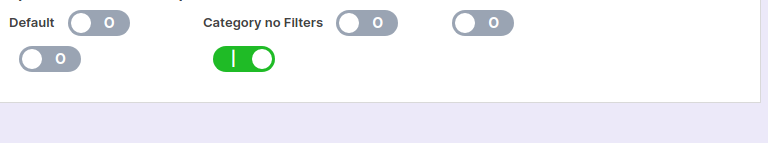
such as the ones above, inside "Edit Category/Templates"...









A simple logo change in the mobile theme version completely destroys layout of the desktop version?
in Design and Templates
Posted
Ivan, thanks.
Much appreciated!
Mendoh